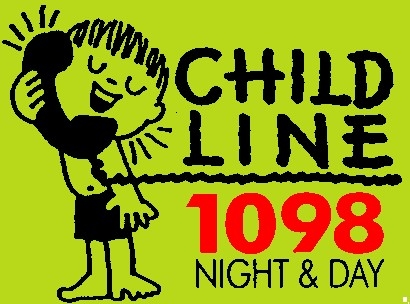Registration
Step 1
Enter your personal details, together with the details of the intended recipient.
Should you wish to prevent the withdrawal of your Life Story Heritage before a certain date, then simply enter that date in the field provided.
Step 2
You will then be taken to the payments page where you will be asked to pay by Debit Card only*.
*Sorry but we cannot take payment by cheque or credit card for this service.
Step 3
You will be given a customer number together with a log-in code, which will also be confirmed via email. You will also be given the unique withdrawal key.
Caution! When used in conjunction with an email address, this key will automatically begin the transfer of the data process and close the account. This code is intended for future use by your nominated person only.
Step 4
Use the code plus your password to enter the Heritage user area and begin adding to your Life Story Heritage.
Step 5
Submit your work to your Heritage document.
Step 6
Log out.
Remember to keep the details of your Log-in code / Withdrawal key and associated passwords secure, they are your responsibility.

Please choose an option below